By default, the replacement lessons work on the principle of a vacant seat. This means that if there is a vacancy in an already created term in a group other than the one where the client is enrolled, the client can sign up for a replacement lesson in that place.
However, there are types of courses where such use of replacement lessons is impractical. This is primarily individual lesson. Examples include piano or psychological counselling. In these cases, it is important to be able to make up a cancelled lesson with a particular lecturer, depending on their availability.
That’s why we’ve added the ability to create so-called custom replacement lessons to the replacement lesson settings.
If this option is enabled, in addition to the standard ones, the client can also request a custom term for an replacement lesson.
How does it work from the client’s point of view?
The client cancels the term as usual. When selecting Select a replacement term, a form will appear below the list of standard replacement lessons (the list will only appear if there are any available), in which the user can specify his/her request:
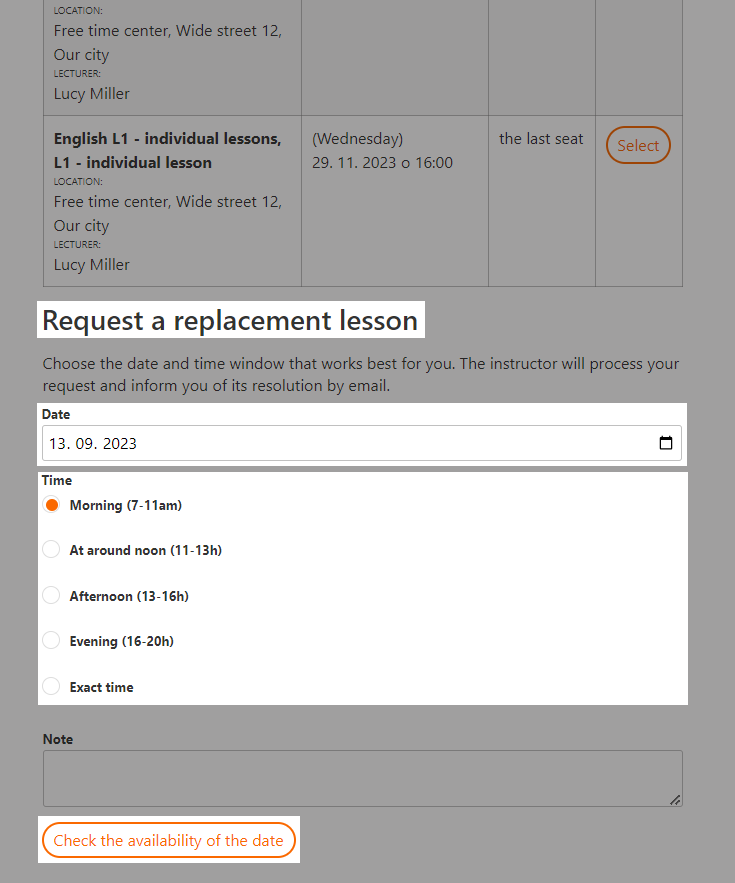
Client can choose a day (at least plus three days from today’s date), he can also choose an indicative or exact time.
It is then necessary to check the availability of the term:
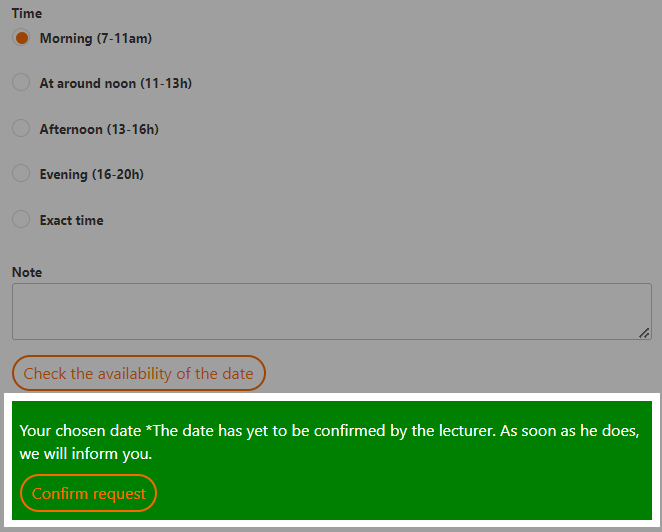
Based on the current availability of the lecturer, it will be evaluated whether the lecturer is available at that time or not. The request can only be sent if the lecturer is available.
After confirming the request, information about the requested term will be displayed in the attendance form:
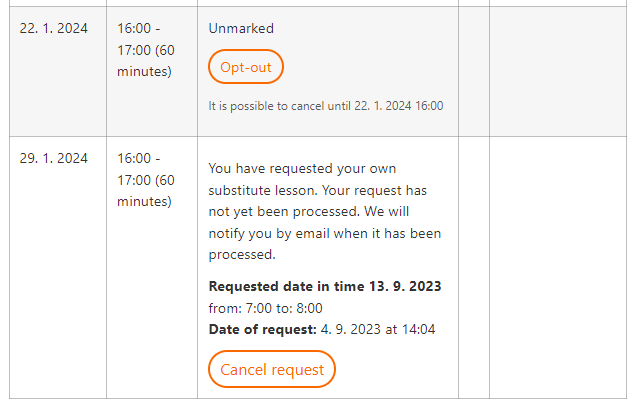
A request for a replacement lesson can be cancelled by the client if they change their mind in the meantime.
Once the request is confirmed by the lecturer, the client will receive an email notification either approving or disapproving the request.
How does it work from the lecturer’s point of view?
After the request is created, the lecturer is notified by email notification.
In the attendance on the registration detail or also in the calendar view, such requests are displayed as follows:
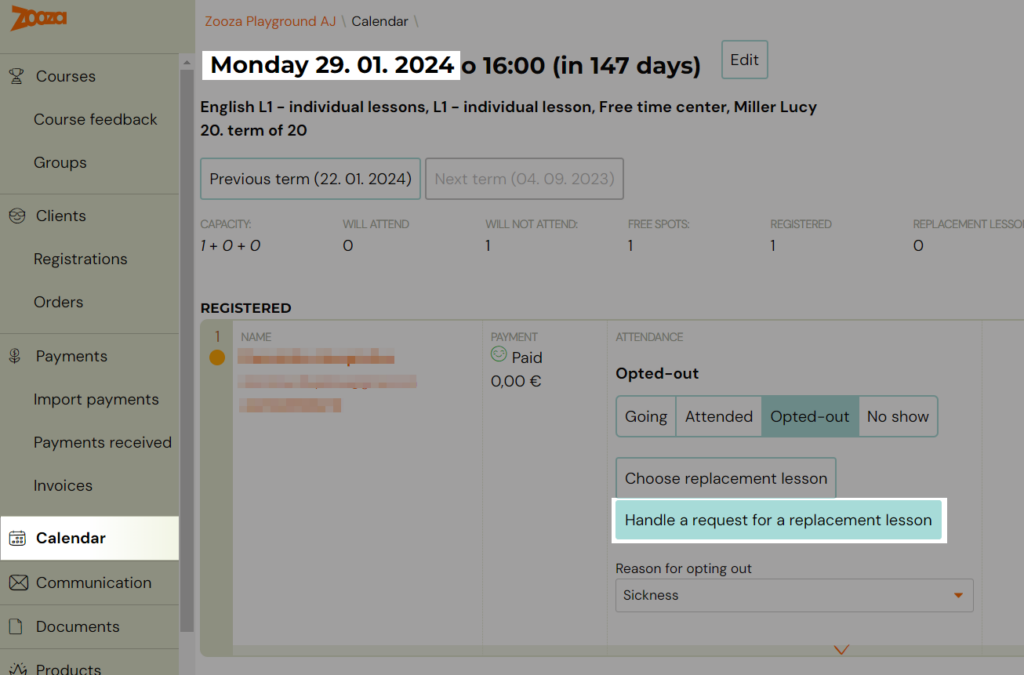
Thus, the lecturer can still choose a standard replacement lesson, but is expected to comment on the customer’s request.
When handling a request, the lecturer sees a summary of the group:
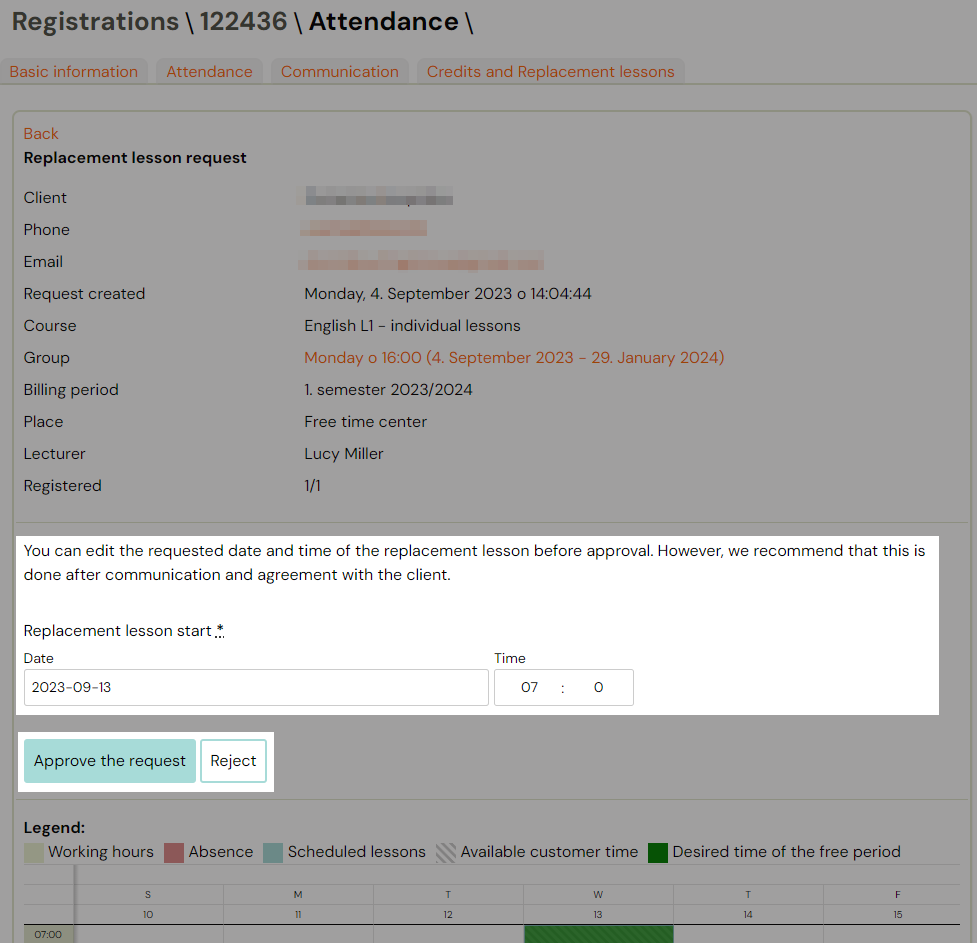
At the same time, you can see the lecturer’s current calendar for the selected time period:

The hatched area shows the time window in which the client prefers the replacement lesson. The green area shows the time window when the real lesson will take place.
The lecturer can adjust the time and date according to his/her needs
The lecturer then approves or rejects the request.
If approved, the client receives a notification and the requested term is automatically created and at the same time the client is signed up for it.
If the request is denied, the lecturer needs to justify the denial and this justification will come automatically to the client as a notification.
The replacement terms are created within the group to which the client is signed in and are also highlighted:
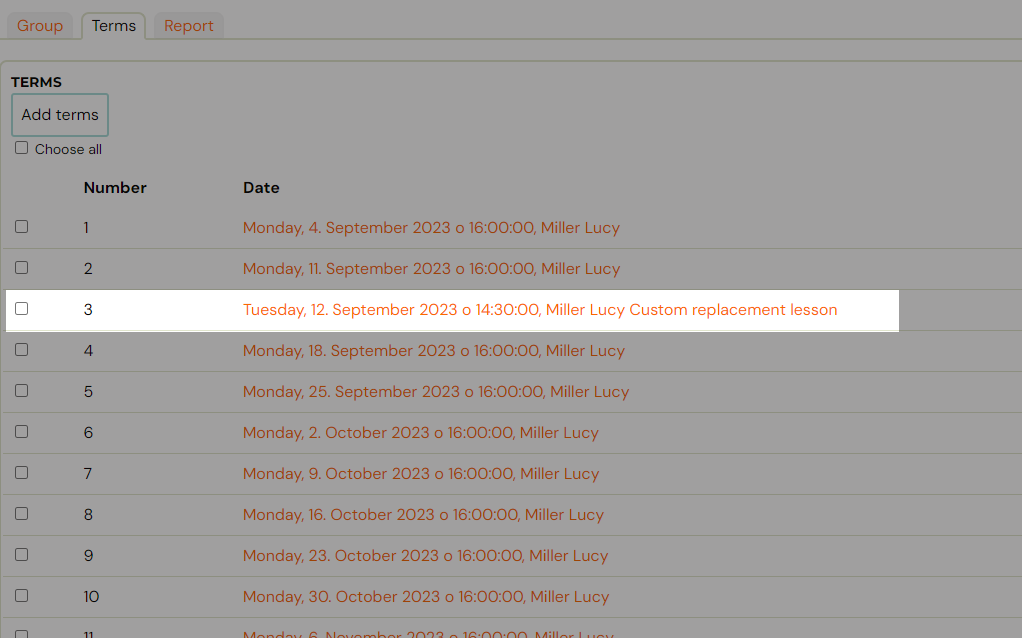
Settings
To enable custom replacement lessons click on selected course and then on Edit button in Replacement lessons section
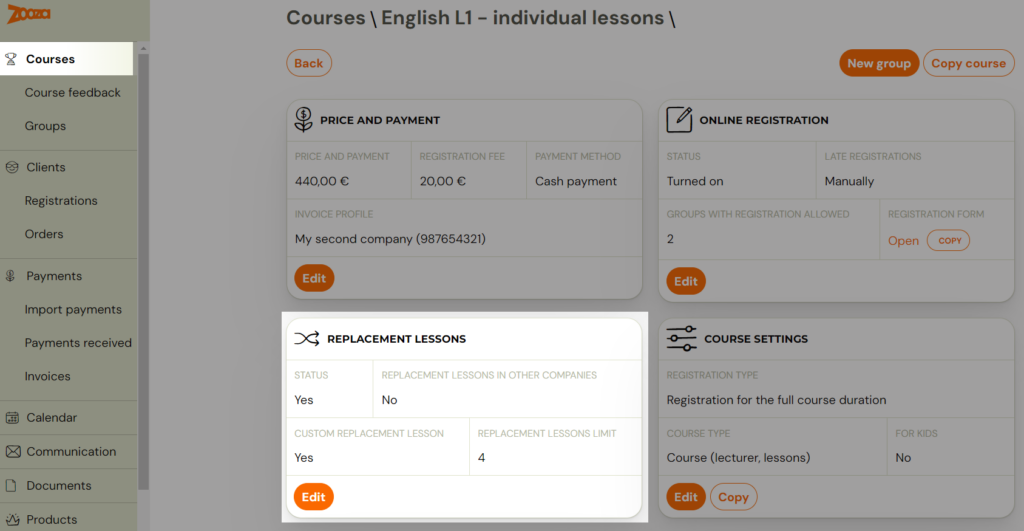
Allowing own replacement lessons
Enables or disables the functionality of the custom replacement lesson in the mode described so far.
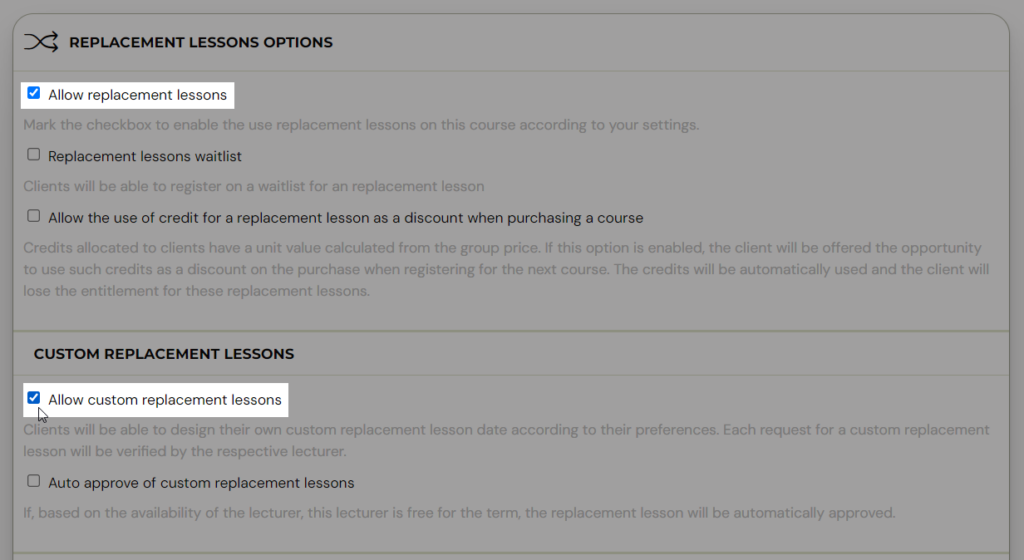
Automatic approval of custom replacement lessons
If you want to relieve lecturers from handling requests, you can enable automatic approval of replacement lessons. If you want to relieve lecturers from handling requests, you can enable automatic approval of replacement lessons. Otherwise, there may be requests for replacement lessons at times when it is not convenient for the lecturers.
Combination of standard and custom lessons
Normally, the standard replacement lessons would also be displayed to clients without any additional settings. If you do not want this and only want to allow clients to have their own replacement lessons, you need to set the credit properties as follows:
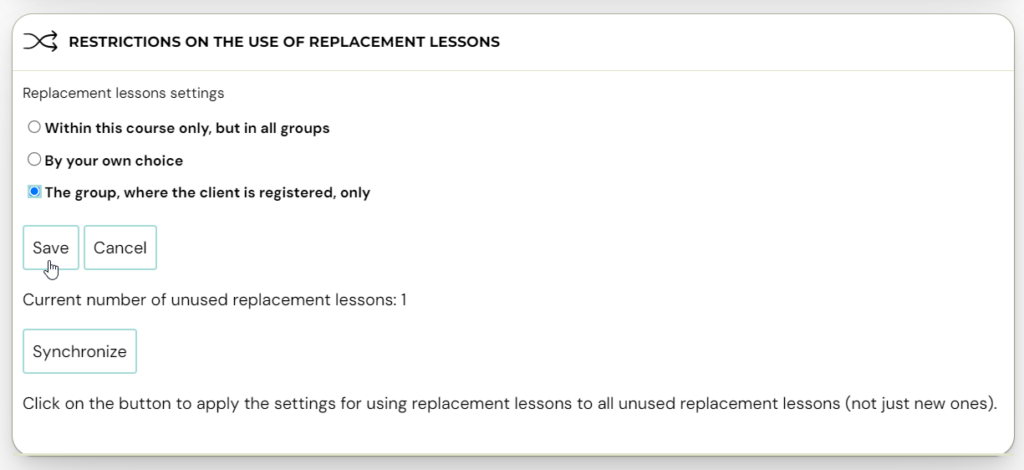
This means that clients will not be offered replacement lessons outside their group.
How do any changes work?
If it is necessary for the customer to sign out of the lesson, they can do so as usual. It is also possible to reschedule the lesson – move it to another date, but only the lecturer can do this. The client cannot request such a change.






