The automatic reminder is one of the messages that you can customize yourself in the message templates. So you can customise the message text to suit your organisation’s needs:
- change the type of salutation
- change the terminology used (sign out for the lesson/exercise/lesson)
- add written information on the latest time to log out of the lesson
Message templates can be found under Communications – Message templates
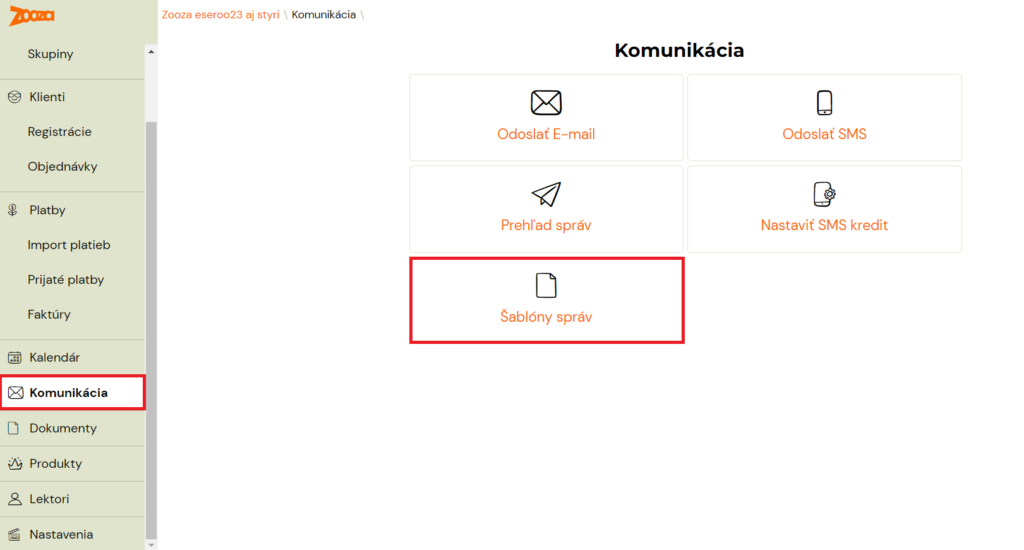
When you open the window, you will see a longer list of different templates. This particular template can be found a little further down in the Notifications section.
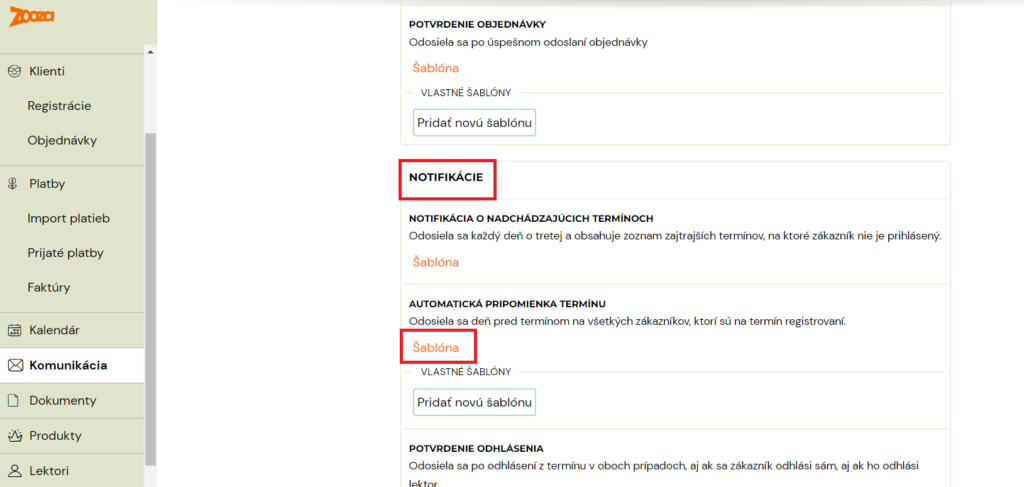
The pre-prepared text in the template is for your inspiration and needs to be checked. It shall contain written information on the latest date by which you can opt out. However, this is only textual information and is not linked to the unsubscribe rules you have set up in Zooza. You can set the latest possible time to log out of the clock or check your settings in Settings, General settings
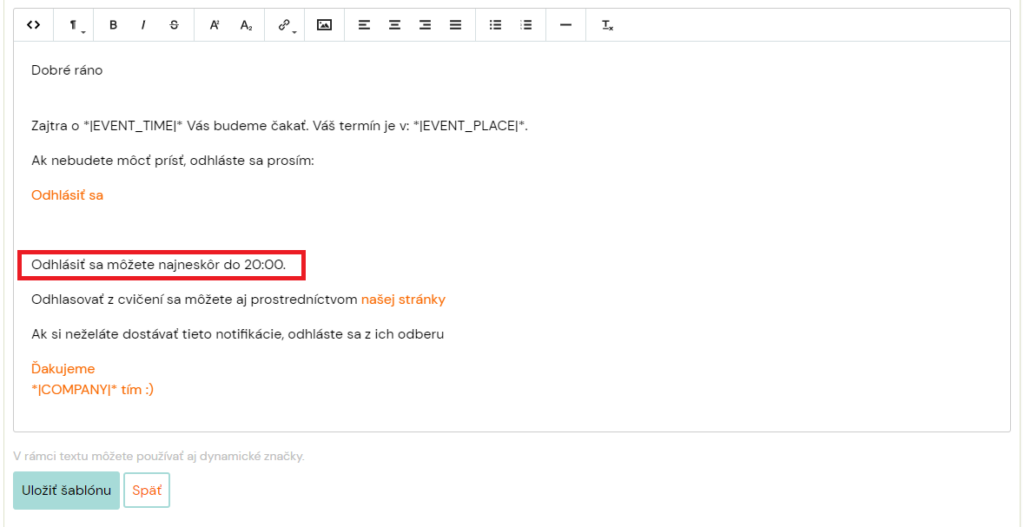
When is the automatic deadline reminder sent?
You can set the time when such an email is sent to the client yourself AND directly in the template, under the template name, above the subject and the text of the email. The time between 0-24 can be determined by you. The reminder is sent the day before the term.
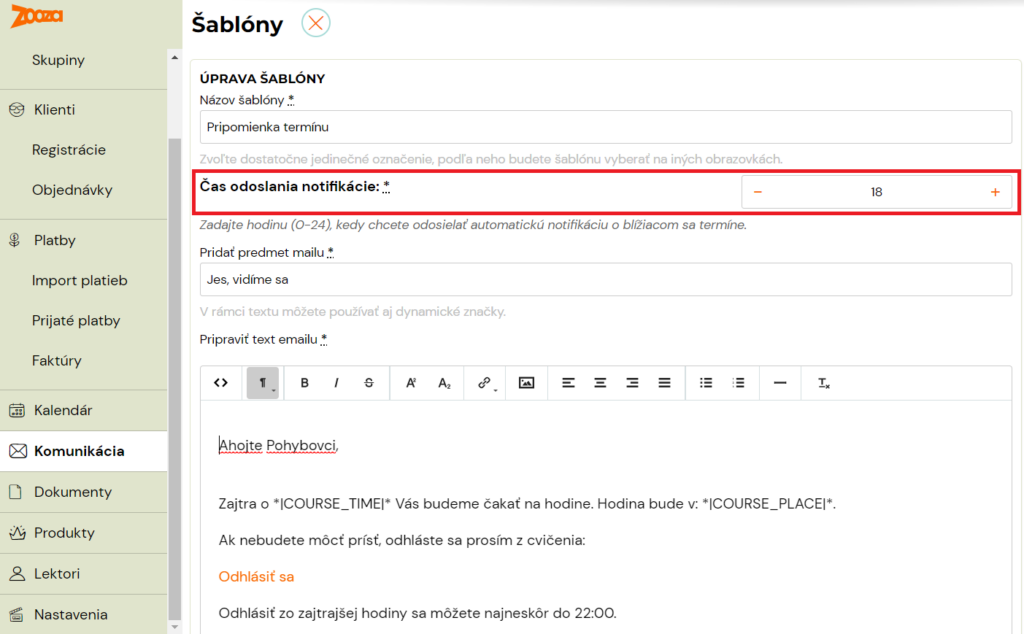
Tip: Set the reminder to send so that the client has enough time to unsubscribe, according to your rules. For example, you have set the check-out in zooz to a fixed time – until 22:00 the day before the term, and thus sending a reminder of the term with the option to check out directly in the email you set for example at 18:00 to create at least a 4-hour window when the client can check out.
For instructions on how to edit message templates and how to use dynamic tags, see the manual.












