All clients who create a registration for a course in your comapy also automatically have a user account – profile, where they can see detailed information about their registration(s) with the ability to manage attendance, opt-out from a lesson, choose a replacement lesson (if you allow it) or to manage payments
Where should they log in?
On the course organiser’s website – your website by clicking on Profile or Attendance or My Profile, whichever you have chosen to call it
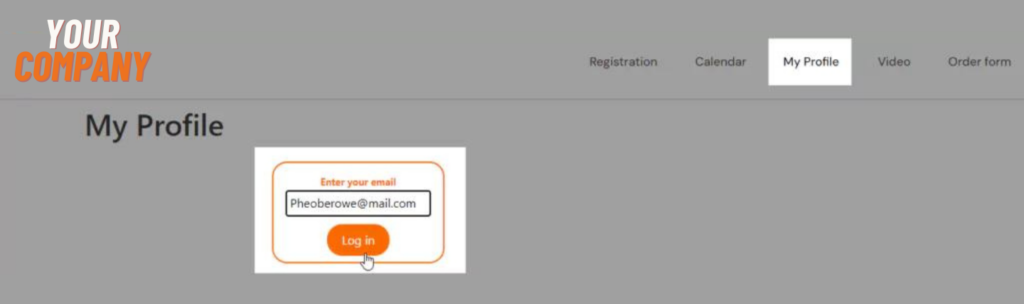
When can they log in to their profile?
A new account will automatically be created when they register for a course.
How do your client log in?
Your client enters his / hers e-mail address on your web page – my profile. He should use the email under which he registered
The site automatically generates a login link and PIN code that is sent to the e-mail address he entered. Client does not need to remember the password. Either he uses a link or the PIN code.
If the email address he entered has no registration with you, he will receive an email with this information.
If the client does not log out, their device will remember the unique login token for 6 months and the client does not have to repeat the login process
What should I do if they didn’t receive the login email?
If clients report to you that they have not received an email with a login link, this can be due to two reasons.












