Every client who makes a registation with your company is entered into a database with all the data captured in the registration form.
Your client information is divided into two parts:
- Client
- Registration
In the client section you will find all the client’s personal data, notes, consents and preferences, as well as information about whether the client is active or inactive.
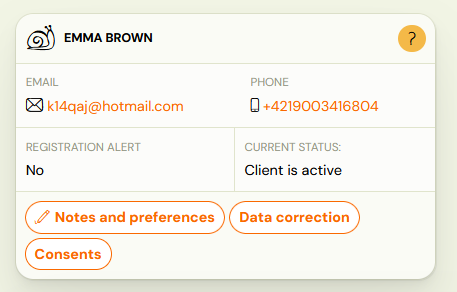
Whether a client is active or inactive is related to their registrations.
Registrations are made by the client directly to courses, groups and dates from your offer. Therefore, one client can have multiple registrations. He or she may attend more than one course with you or attend courses with more than one child.
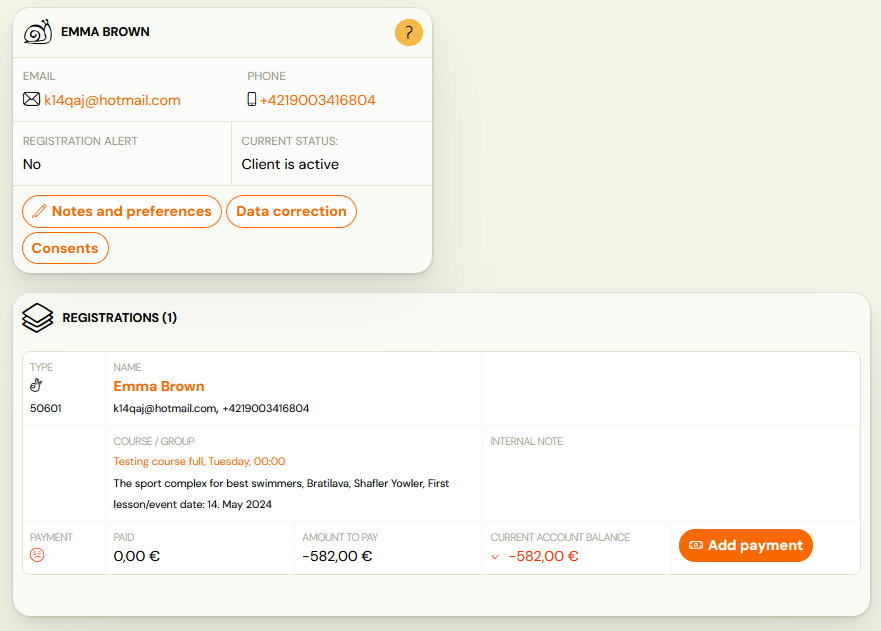
An active client
From your point of view, an active client is a client who is actively using the application and therefore using your services – such a client has active access to the Profile, can e.g. sign up for future dates in Open Courses, receive notifications or other communications from the app.
From a technical point of view, a client becomes active if:
- has at least one registration in the status Registered – Valid registration for the course. or,
- has at least one valid credit (unexpired/valid) of any type in at least one registration – discount coupon, replacement lesson,…
- at least one registration is in a current course
An inactive client
From your point of view, an inactive client is one that does not use the application and therefore does not use your services.
From a technical point of view, a client becomes inactive if:
- has all registrations in Late, Waiting List or Cancelled status
- has all credits on all registrations in expired/invalid status
- has created a registration for a completed course
- has no registration for any event/lesson
Attention! The determination of the active/inactive client within the application is done automatically, it is not possible to deactivate or delete the client.
The client is activated whenever an event occurs. It is deactivated once a day – at midnight. For example if you delete its registration, it will deactivate at night.
Overview of active/inactive clients
You can always see how many active or inactive clients you have in the basic overview, on the homepage of the app, by logging into the app or by clicking on the Zooza logo.
In the overview you have Statistics view showing it all in a graph and table.
Note: If you don’t see some of the statistics in the report, you need to enable them in the filter at the top of the report page.
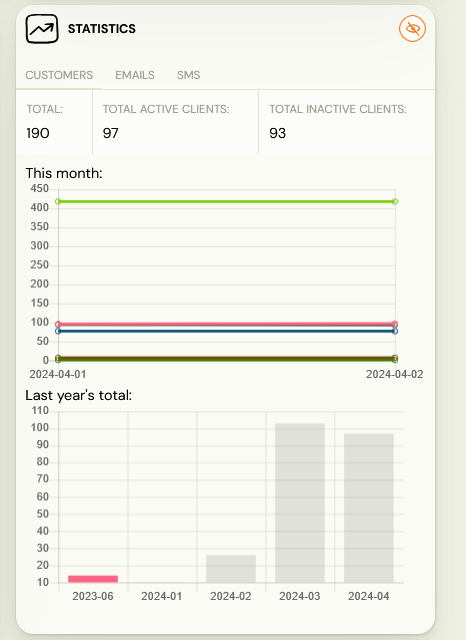
You can view active and inactive clients in the Clients section by using the filter on the left side of the screen. The resulting number will also be displayed above the filtered list of clients.
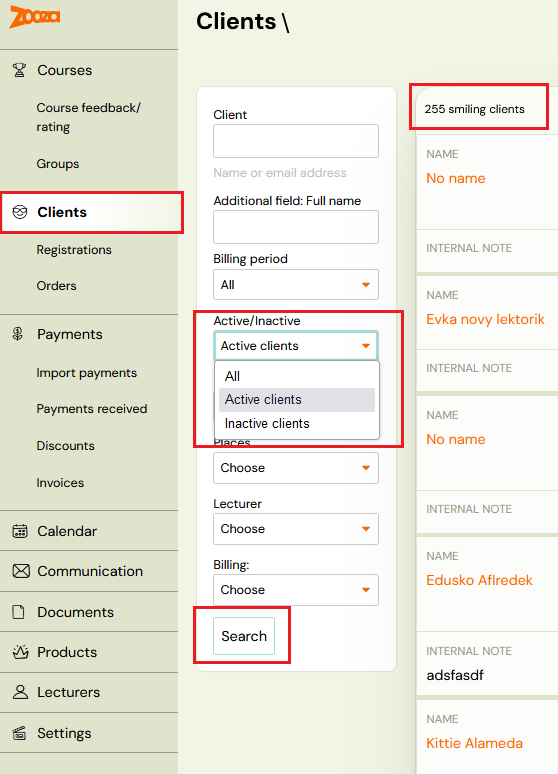
Why is this important?
The number of active and inactive clients is important to you in terms of capacity on your courses and the package of services you currently subscribe to with us.
Capacity is determined from all groups that are active (ongoing, future). Based on this figure, you will know how many clients you can serve and how many registrations can be generated through the application.
Based on the numbers of active/inactive clients, the service package is automatically recalculated and changed upwards. This means that if you exceed the limit of your current package, you will be automatically upgraded to a higher package according to the confirmed quote based on our current GTC.
Switching from your current service package downwards must be requested in writing to thanks@zooza.online by the end of the month in which the lower package is requested.
For more information please refer to the price list on the individual service packages.






